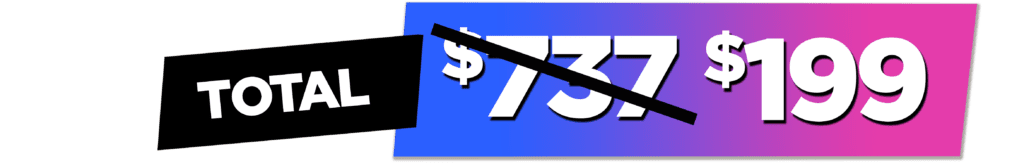It's Time! Take the Next Step...
Unlock Full Access to Our NEW Photographer's Fast Track!



Become A KelbyOne Pro Member!
Only $737 $199
So What Do you get with a KelbyOne Membership?
Let's Dive in And Find out...


A Treasure Trove of Photography Wisdom & An Entire Year To:
Access The FULL VERSION of Our Photographer's Fast Track
Three to five years of challenging moments, frustration, and trial and error are now a thing of the past with this handcrafted track by our own Scott Kelby, offering a friendly, humor-laden approach, ensuring you leapfrog past years of struggle, and arrive at photography mastery faster.
Hone in On Specific Disciplines with Niche Tracks
Dive into our world of specialized learning with our Niche Tracks. Choose from over 20 curated guided learning paths, each designed to help you excel in a specific photography genre. No more confusion about which course to start with; simply select your preferred niche, and our tracks will expertly guide you through the essential courses to enhance your skills in the genre of your choice.
Browse & Watch Your Choice of 1000+ Courses
From Photoshop and Lightroom to cutting-edge AI technology and even the most niche photography genres like toy, food, commercial, fashion, sports, pet, newborn photography, and more. Whatever your passion, we've got you covered.
Join Our Vibrant Member Community
A hub of inspiration, learning, and camaraderie. Here, you can chat with like-minded individuals, gain fresh perspectives, and tap into the knowledge and experience of both your peers and our expert instructors.
Unlock the door to our member toolkit
A treasure chest filled with valuable resources like e-Books, brushes, presets, filters, and much more – all at your disposal.
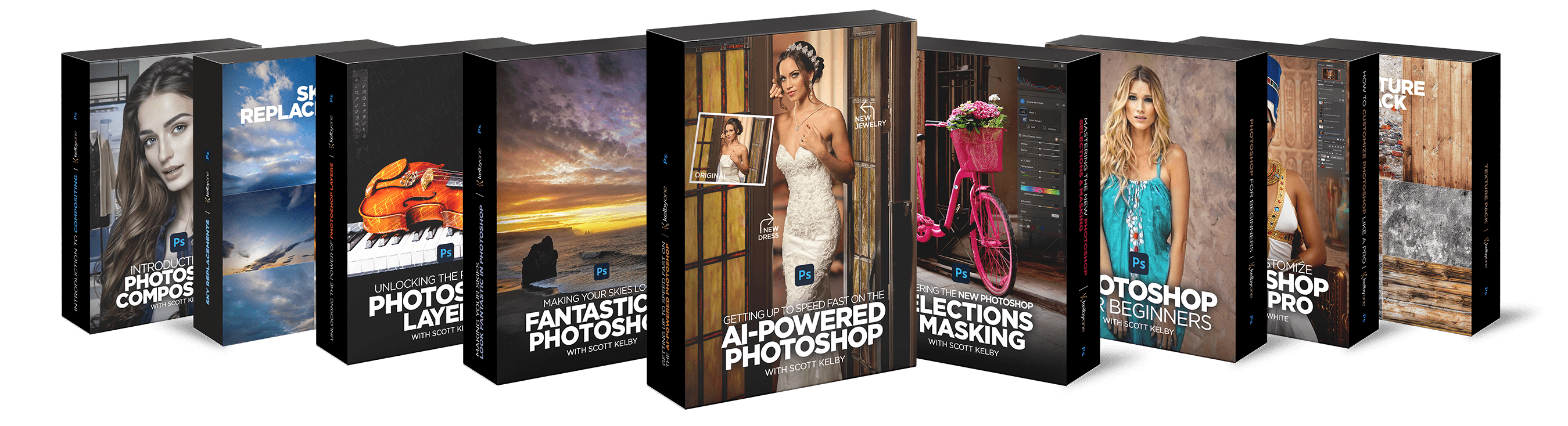
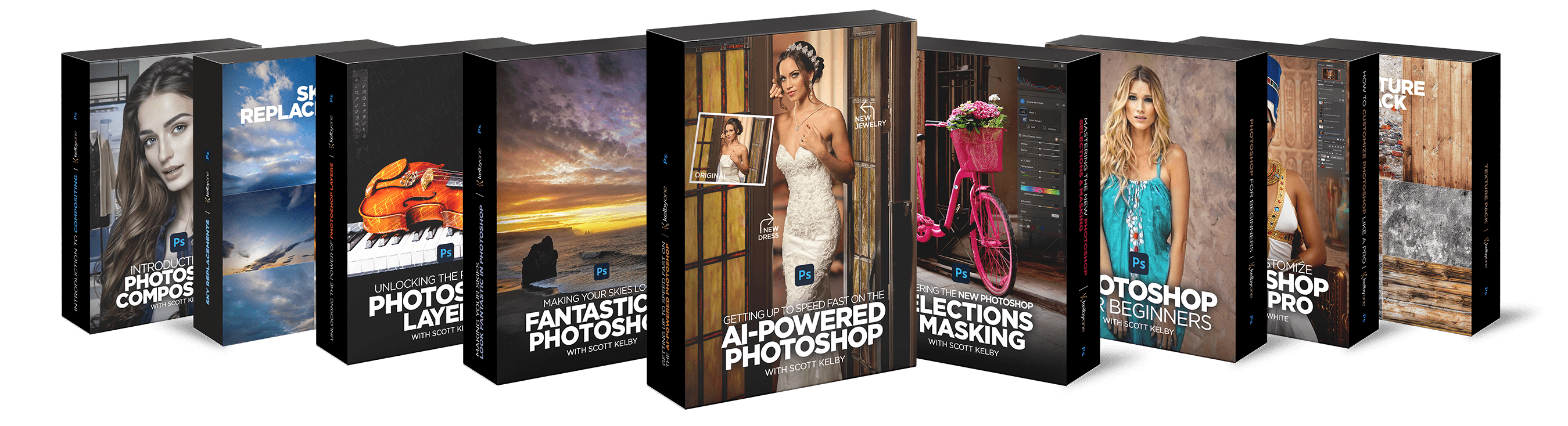
PLUS—FREE—If You Sign Up Now...
You get LifeTime Access to Our Photoshop Bundle. Check Out THe Classes it includes:
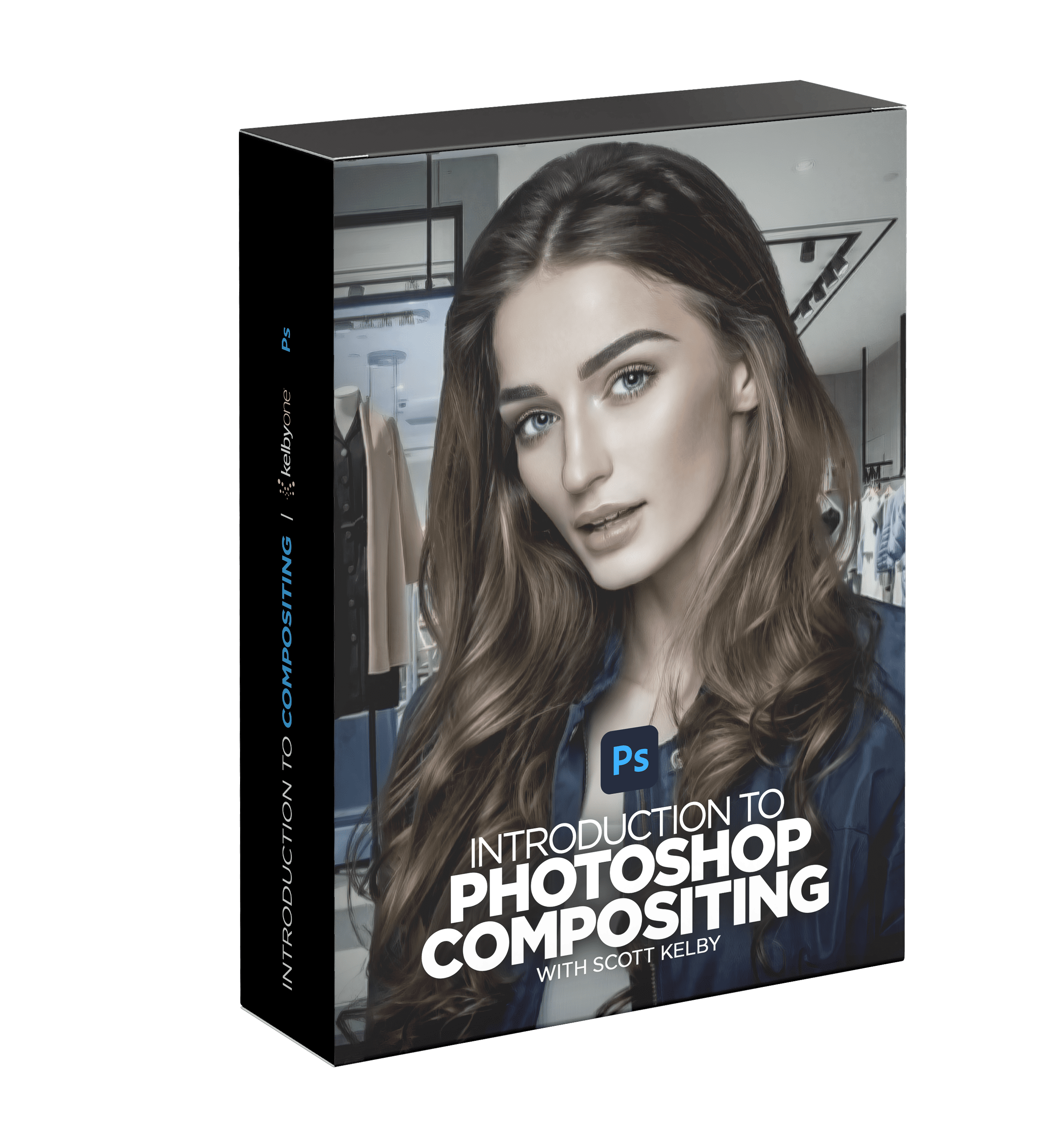
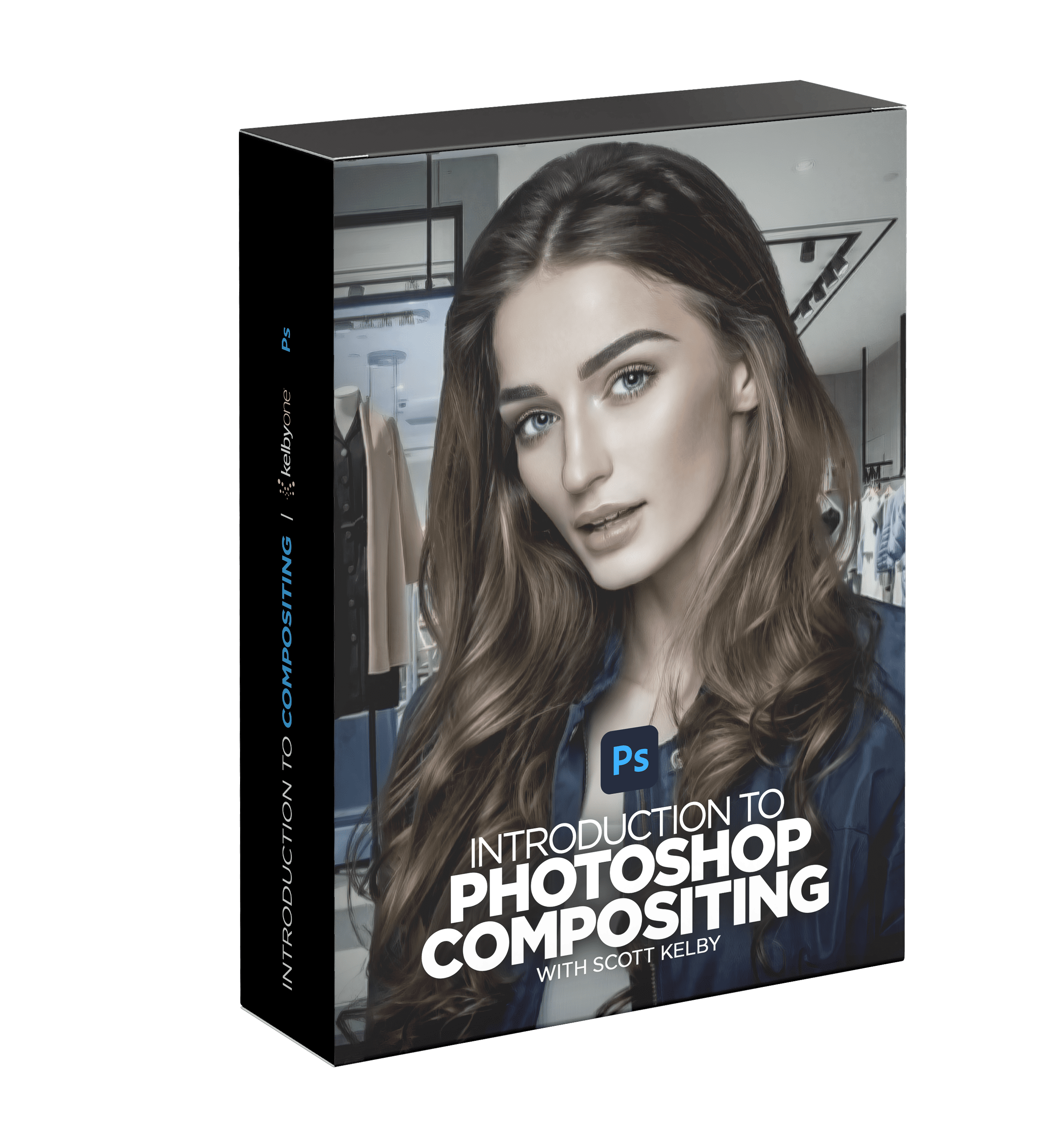
Introduction to Compositing in Photoshop
by Scott Kelby | 59M 25S
Compositing has never been more popular than it is today, and thanks to Photoshop’s tools, it’s never been easier. In this class, Scott will teach you how to make great selections, match the direction of light, hide edge fringes, add shadows, unify all of the images, and all the other key techniques for creating amazingly realistic composites.
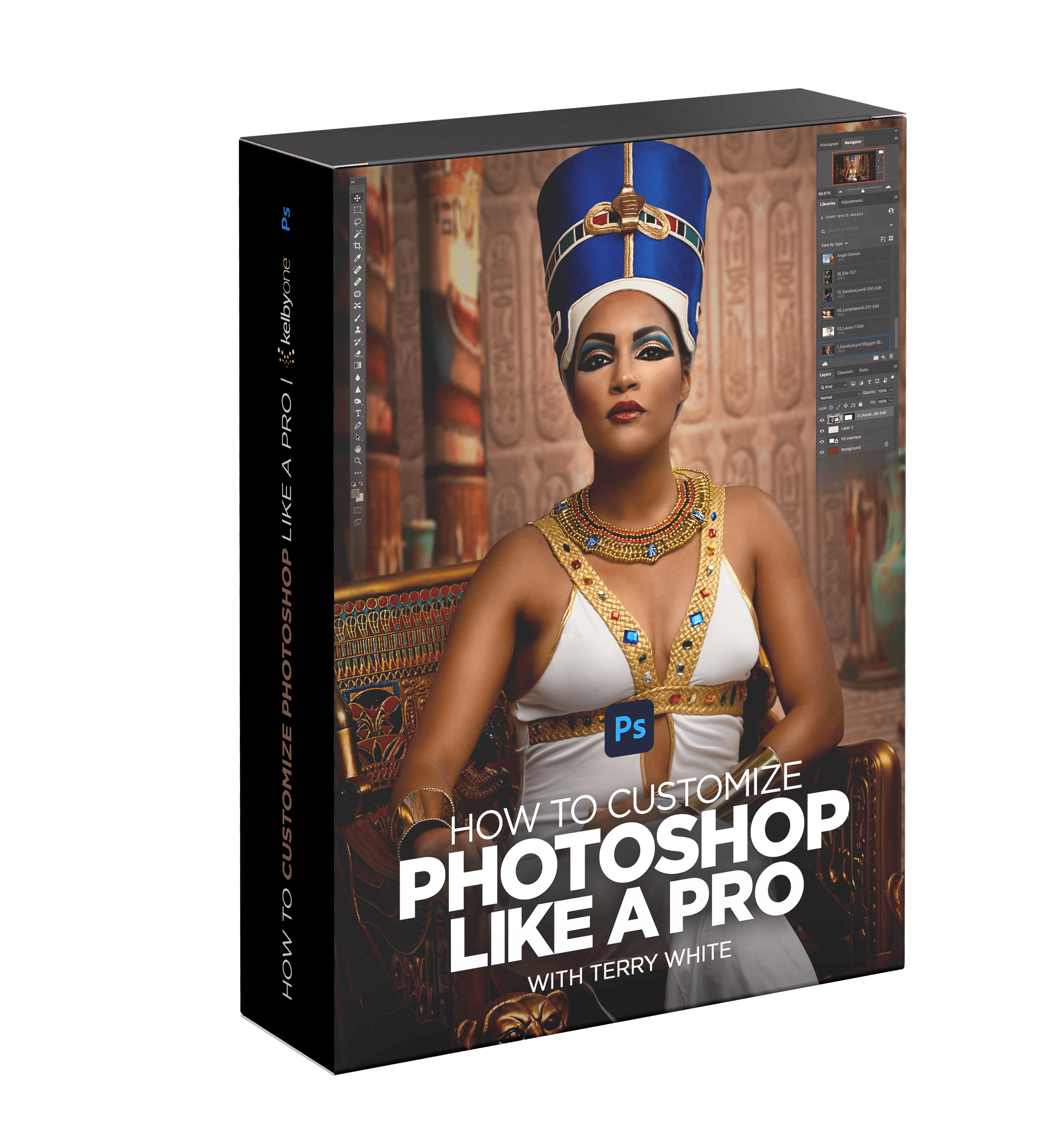
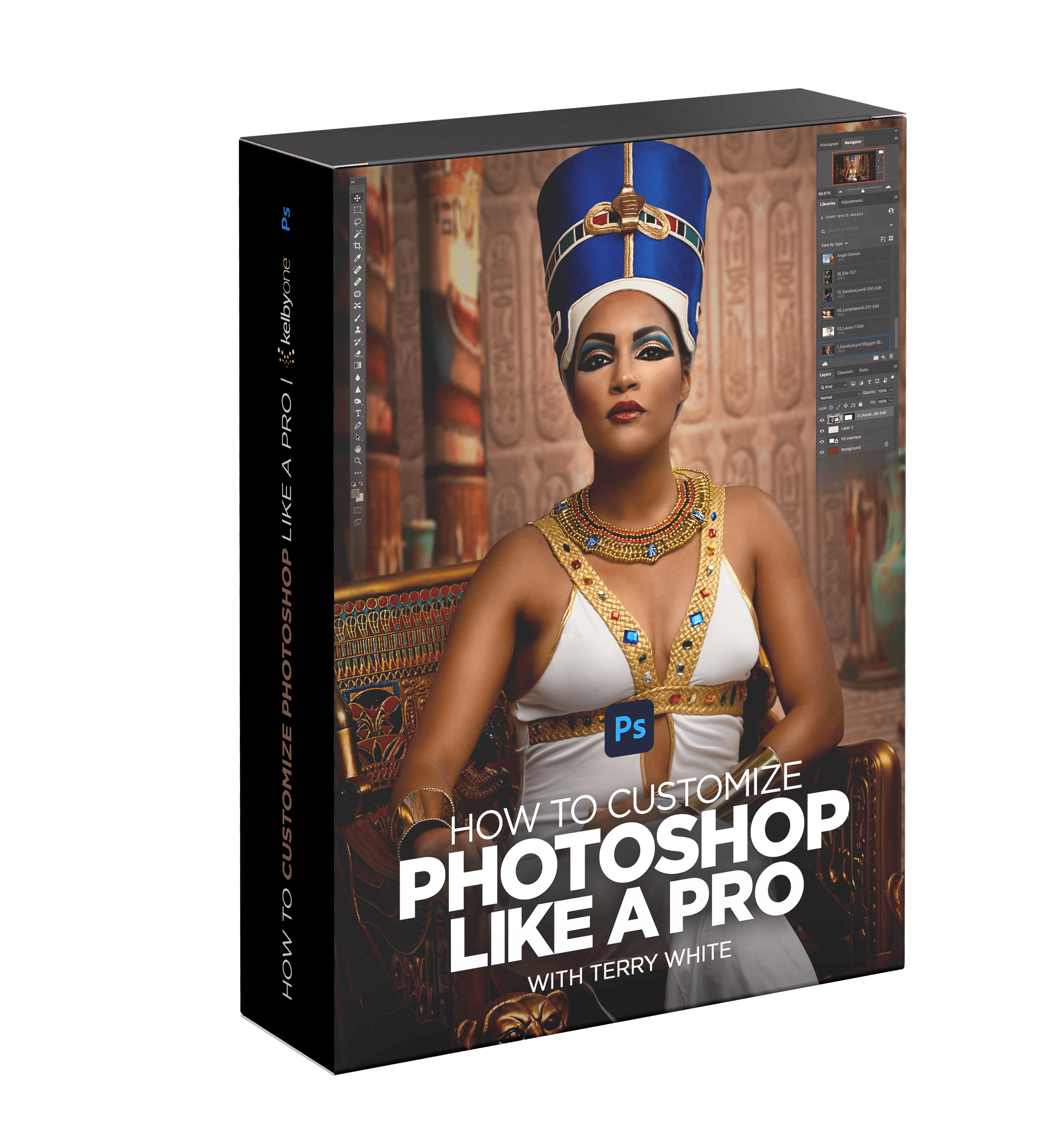
How to Customize Photoshop
Like a Pro!
Make Photoshop your own! Join Terry White as he digs deep into all of the various ways you can customize Photoshop to make it work better for you. You’ll learn how to customize the Toolbar, menus, keyboard shortcuts, panels, workspaces, and more.
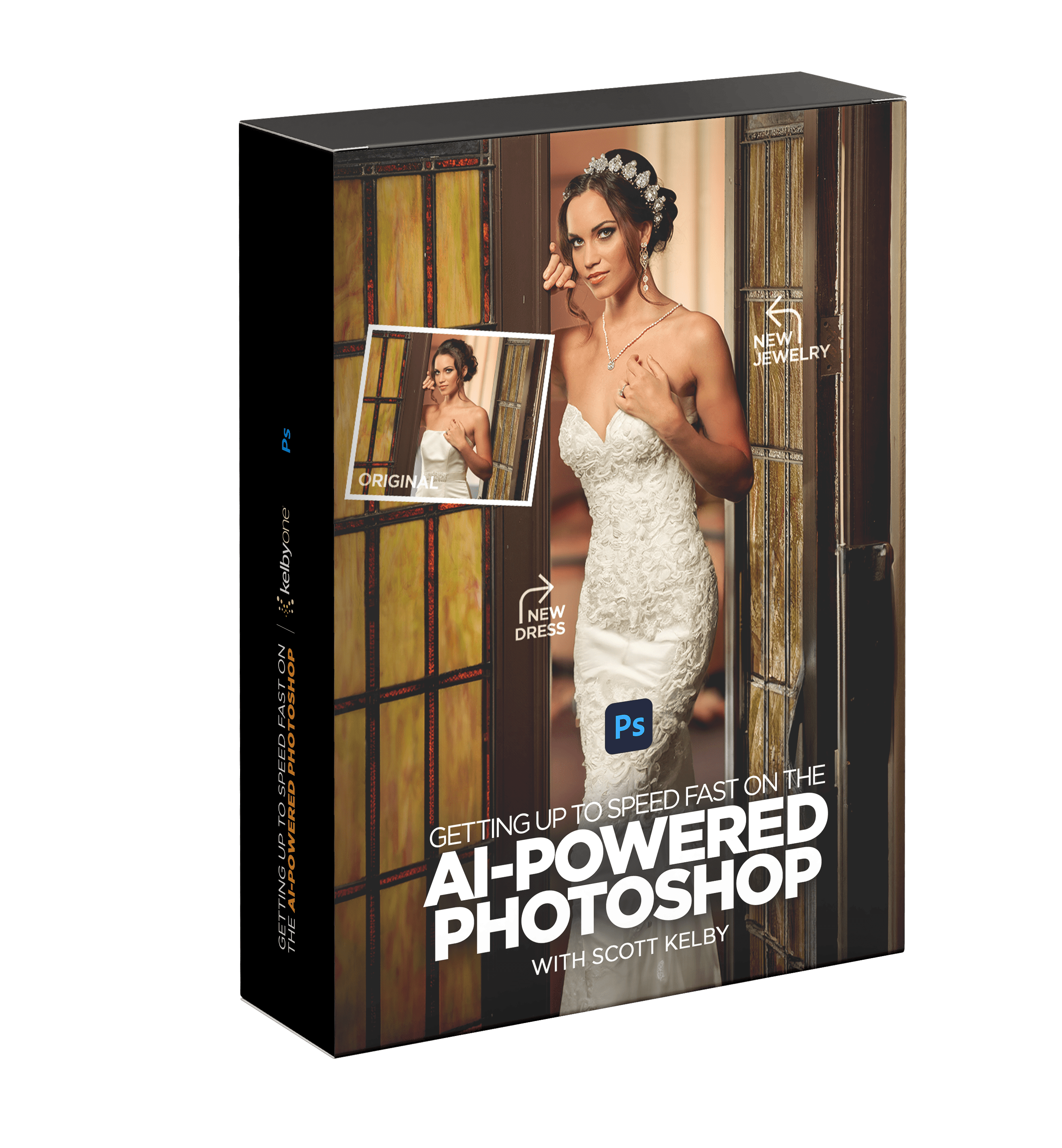
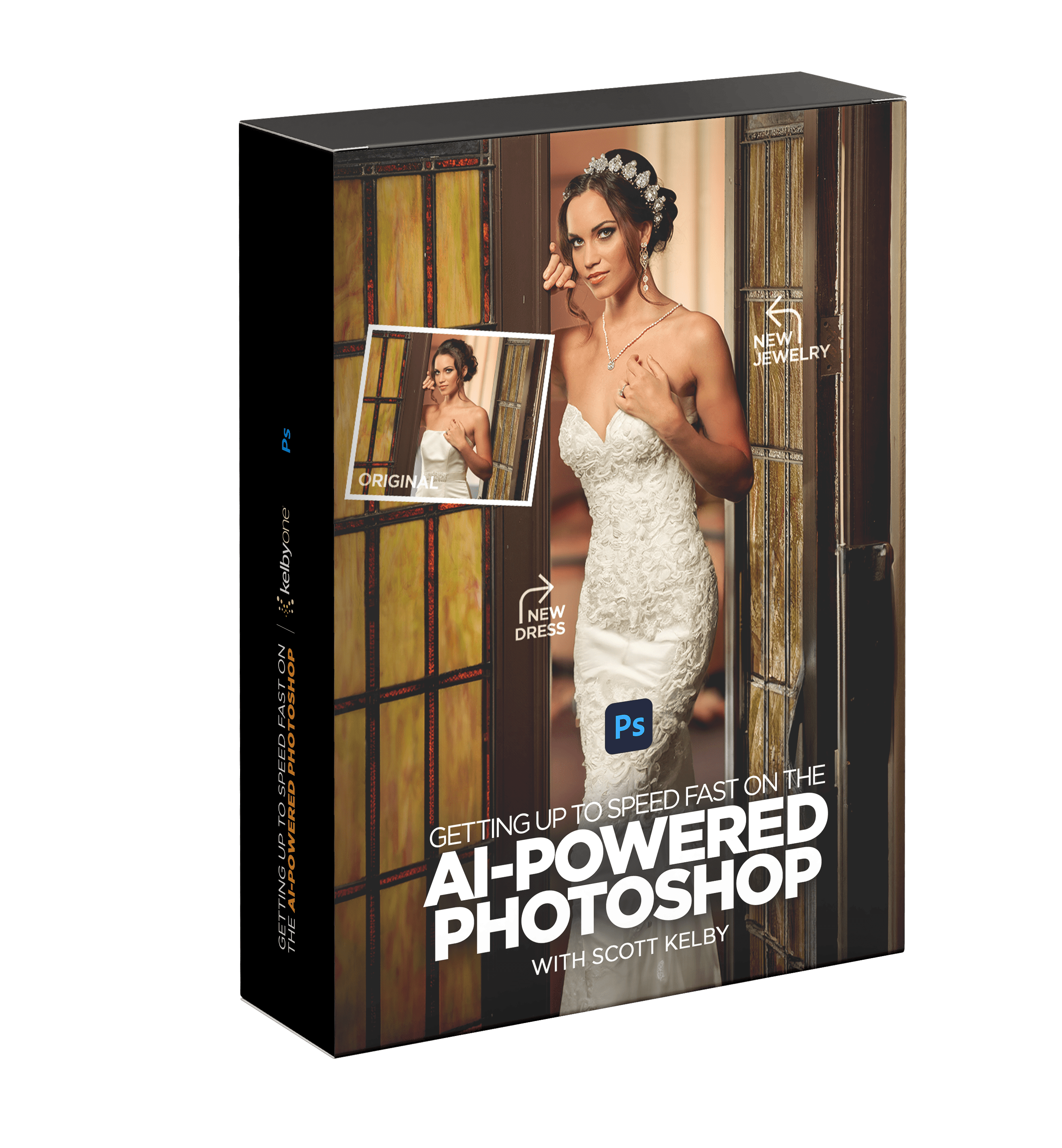
Getting Up to Speed Fast on the Ai-powered Photoshop
Prepare to have your mind blown by the new features added to Photoshop! Join Scott Kelby as he gets you up to speed fast on all the new features in both the latest version of Photoshop and the public Beta version of Photoshop.
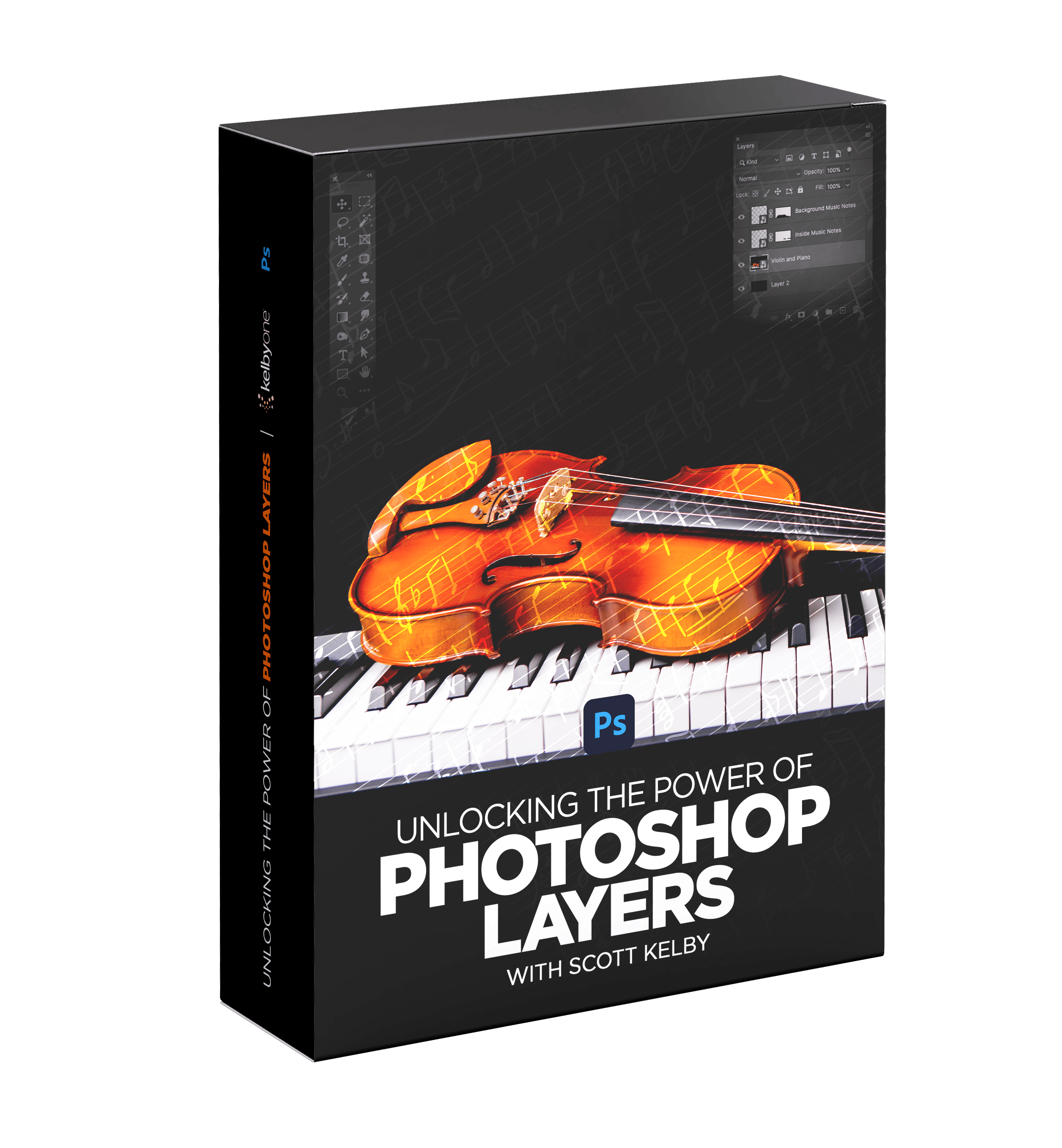
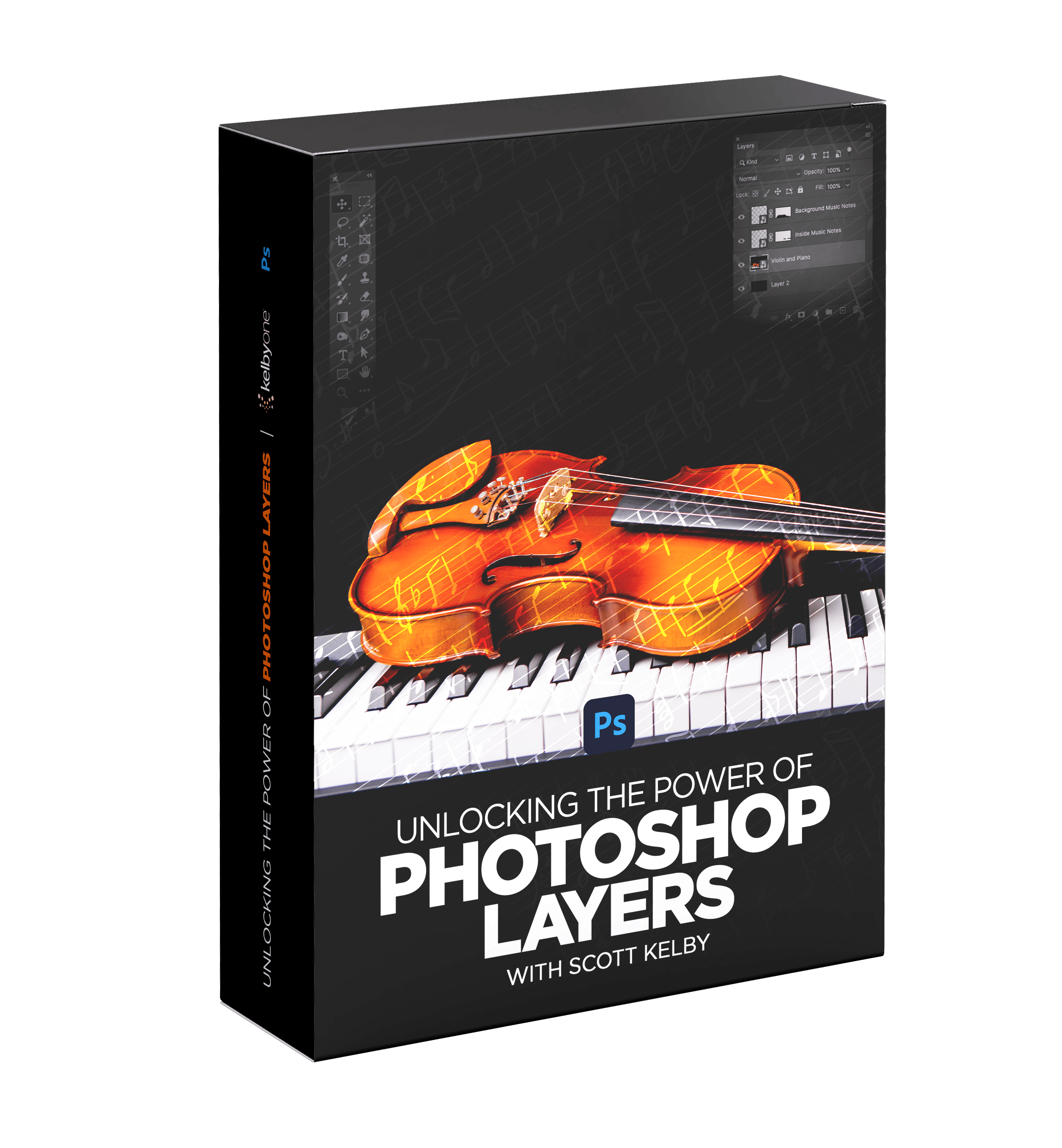
Unlocking the Power of Photoshop's Layers
Take your understanding of Photoshop’s layers to a whole new level! Join Scott Kelby as he helps you unlock all the creative power of using layers to their fullest. In this class you’ll gain an understanding of blending modes, layer masking, working with type layers, keeping your layers organized, adjustment layers and so much more!
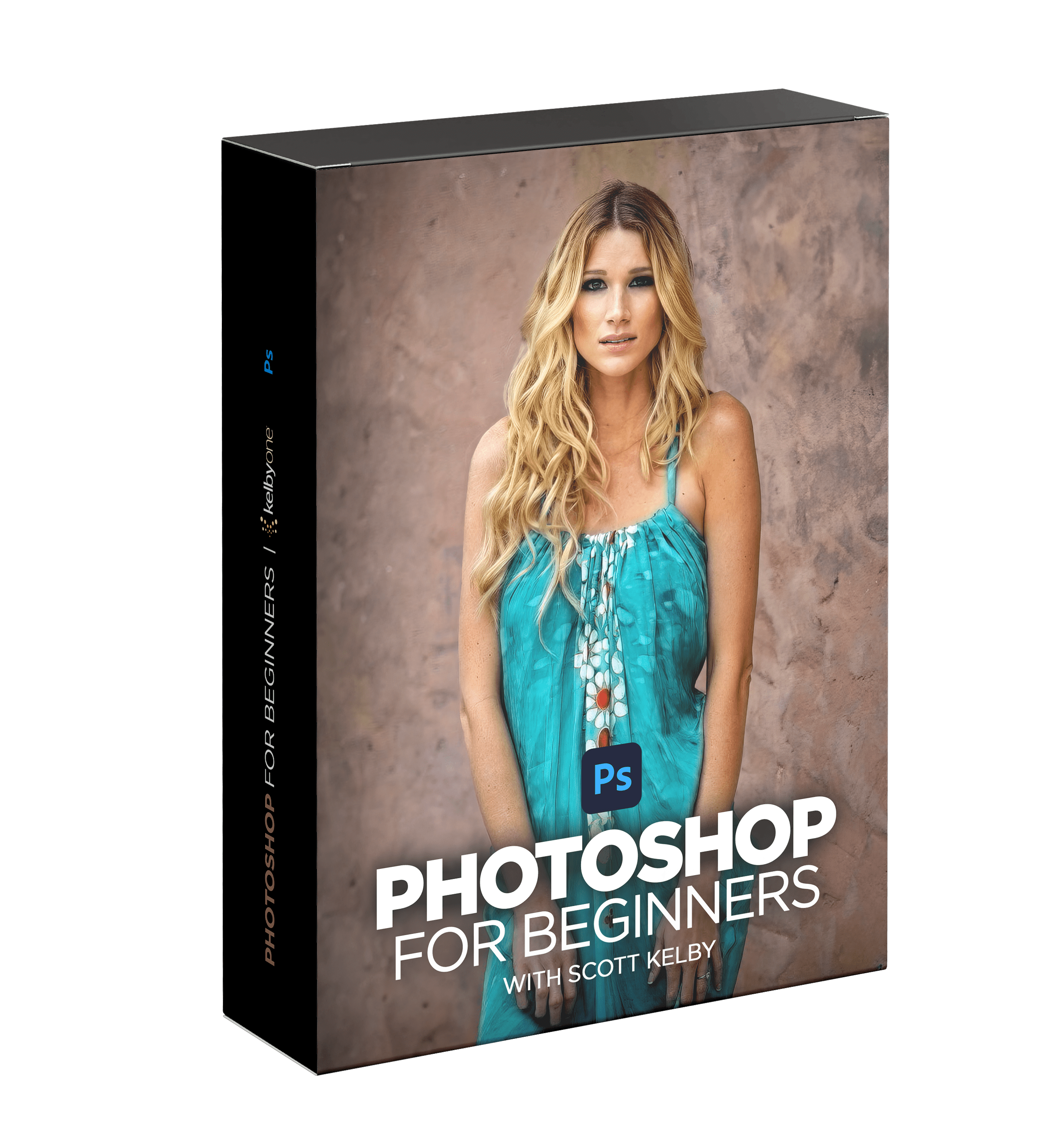
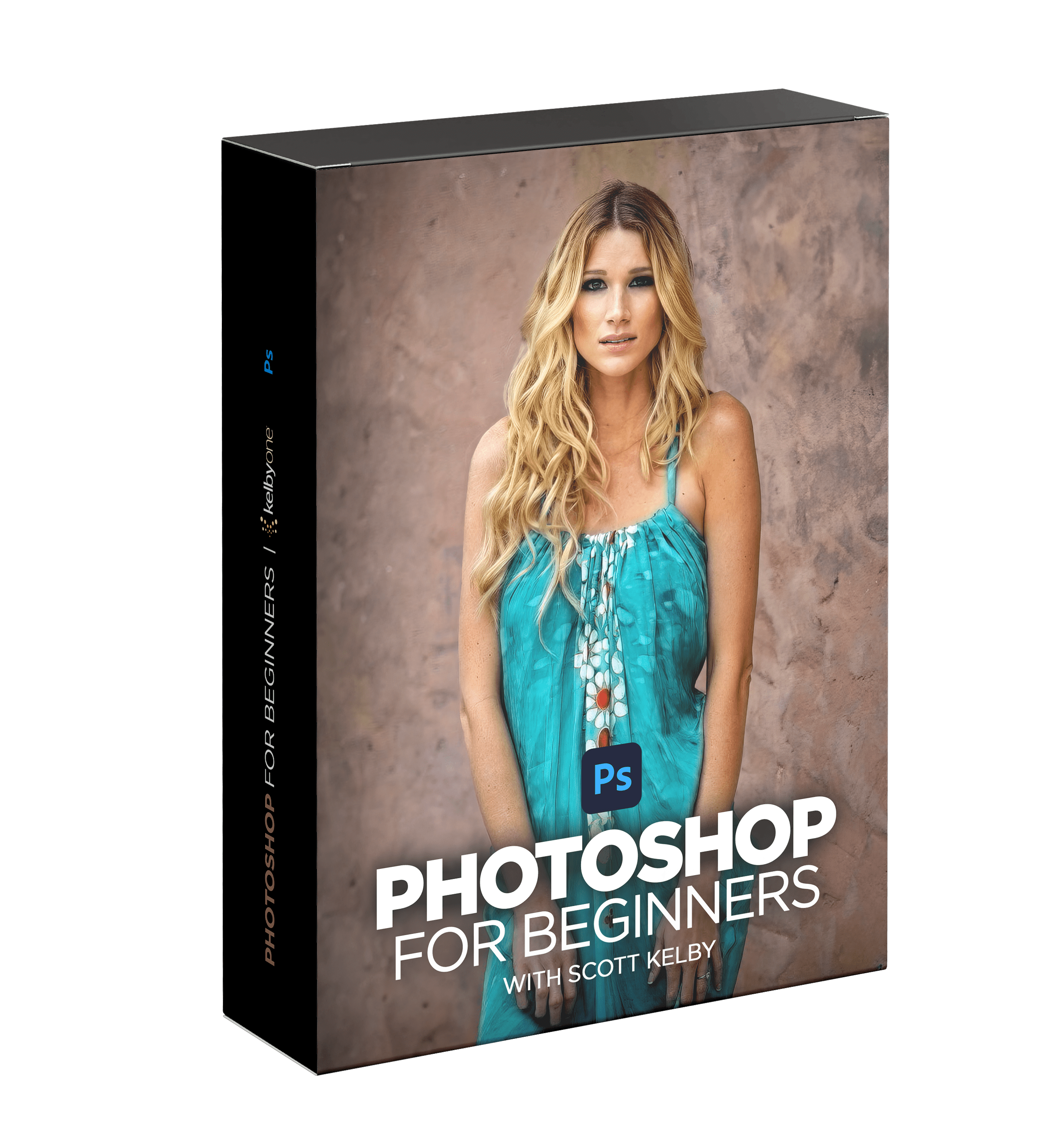
Photoshop for Beginners
Join Scott as he takes you through the 12 essential techniques and concepts that you need to know to get started using Photoshop. Once you’ve got these under your belt, you’ll be ready to head off into any Photoshop direction you choose.
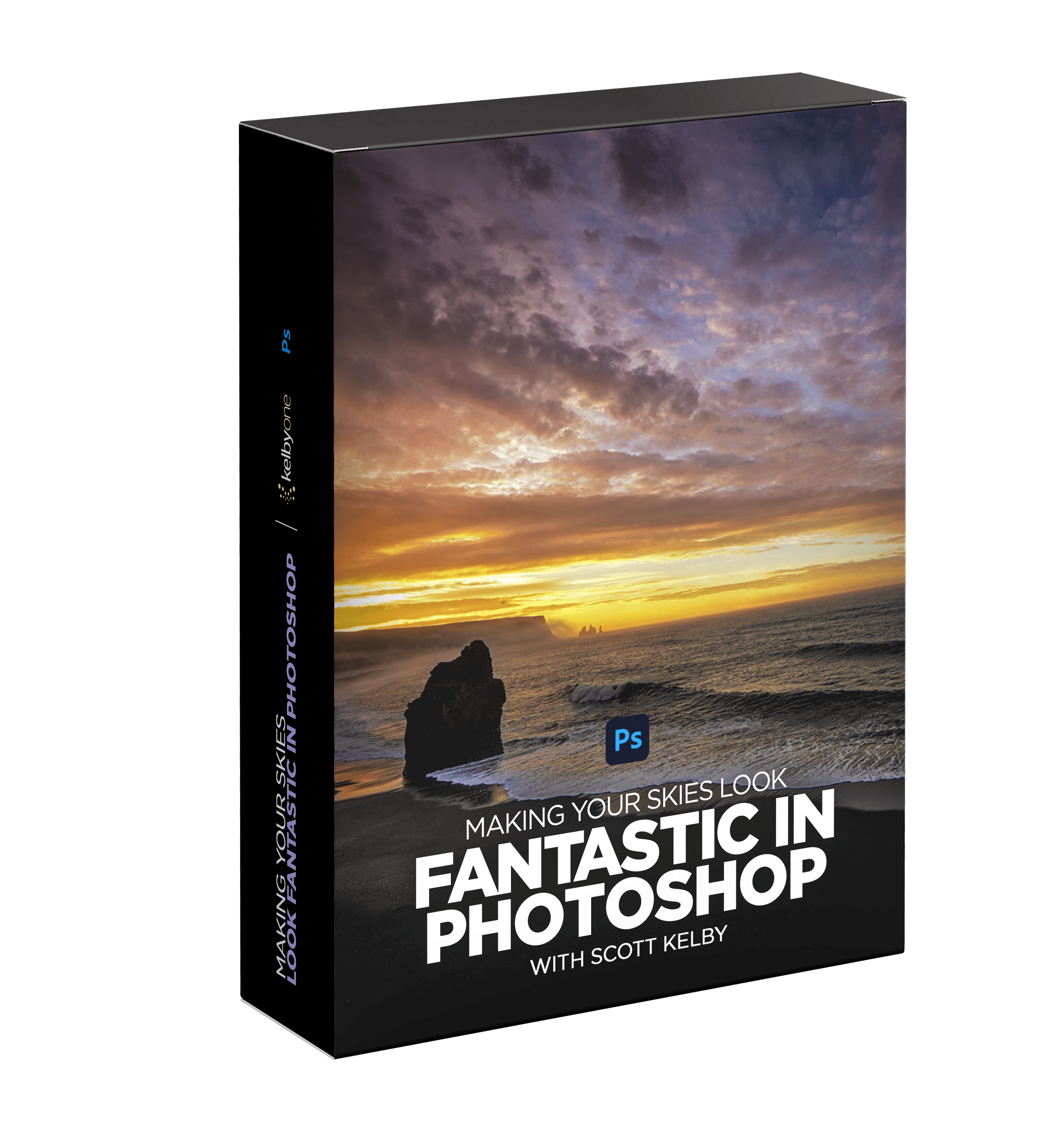
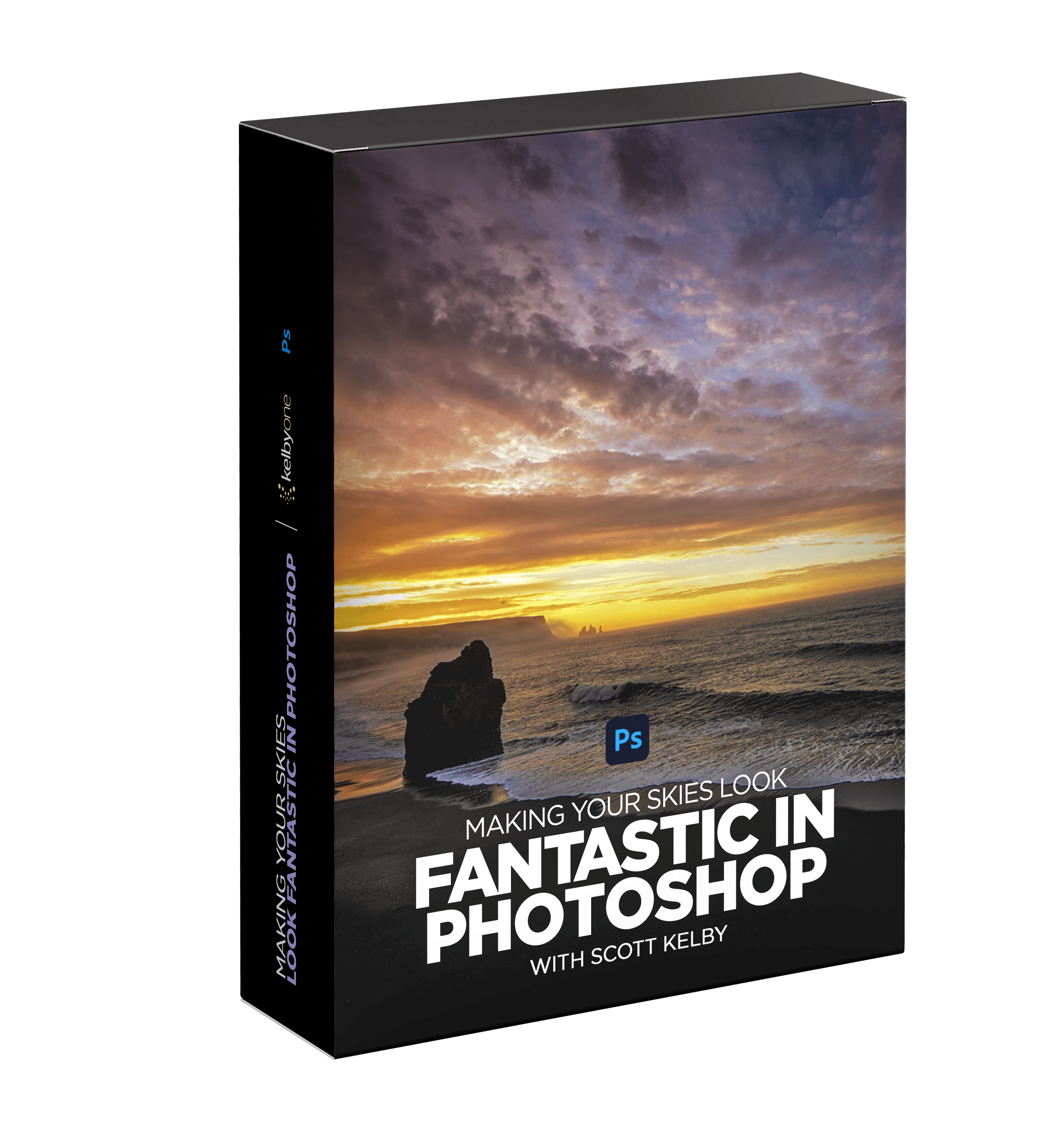
MAKING YOUR SKIES LOOK FANTASTIC WITH PHOTOSHOP
Join Scott for a transformative experience in perfecting your skies. Whether you’re enhancing, repairing, or completely replacing a sky, Scott’s expert guidance will equip you with a comprehensive toolkit of techniques.
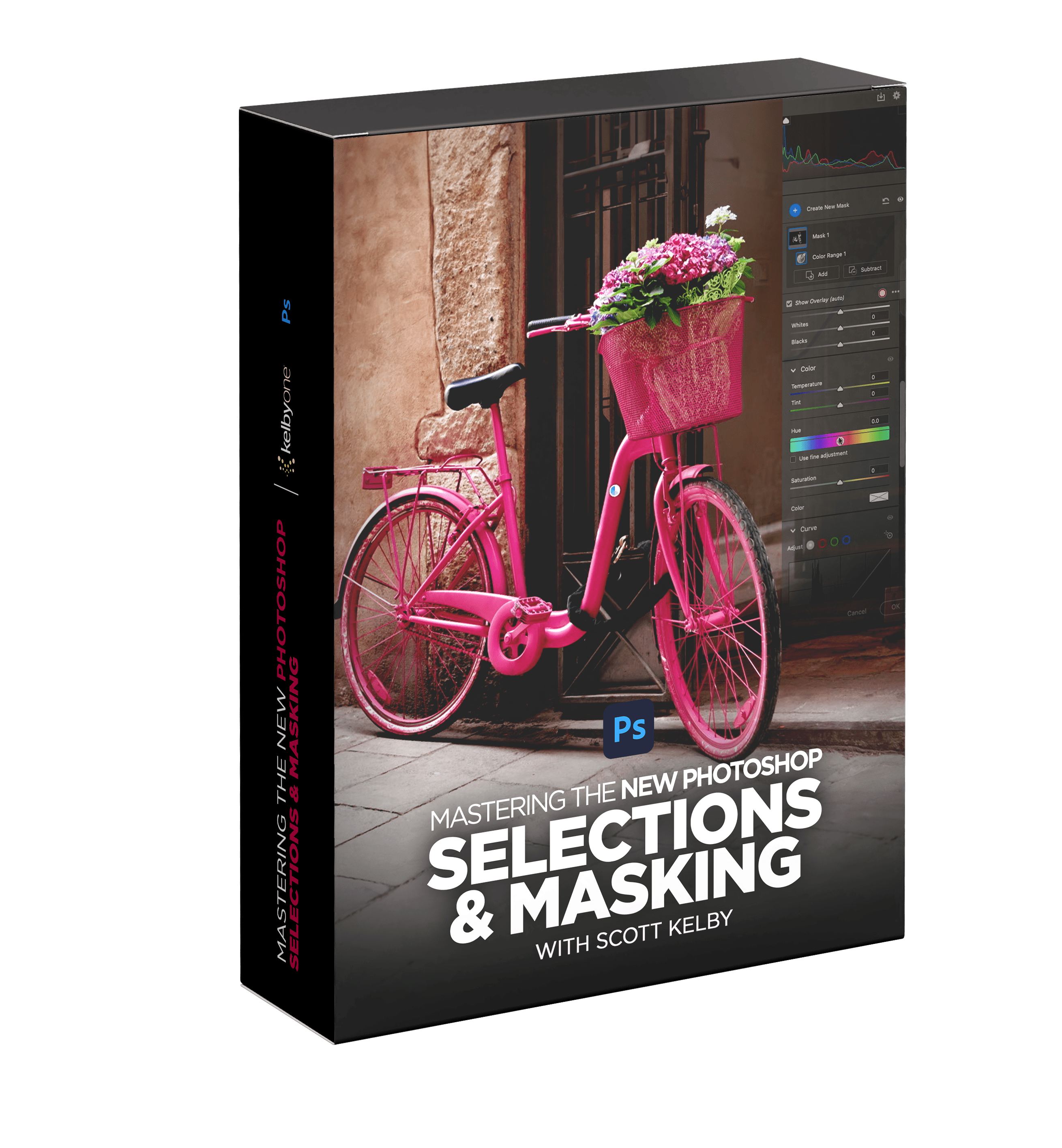
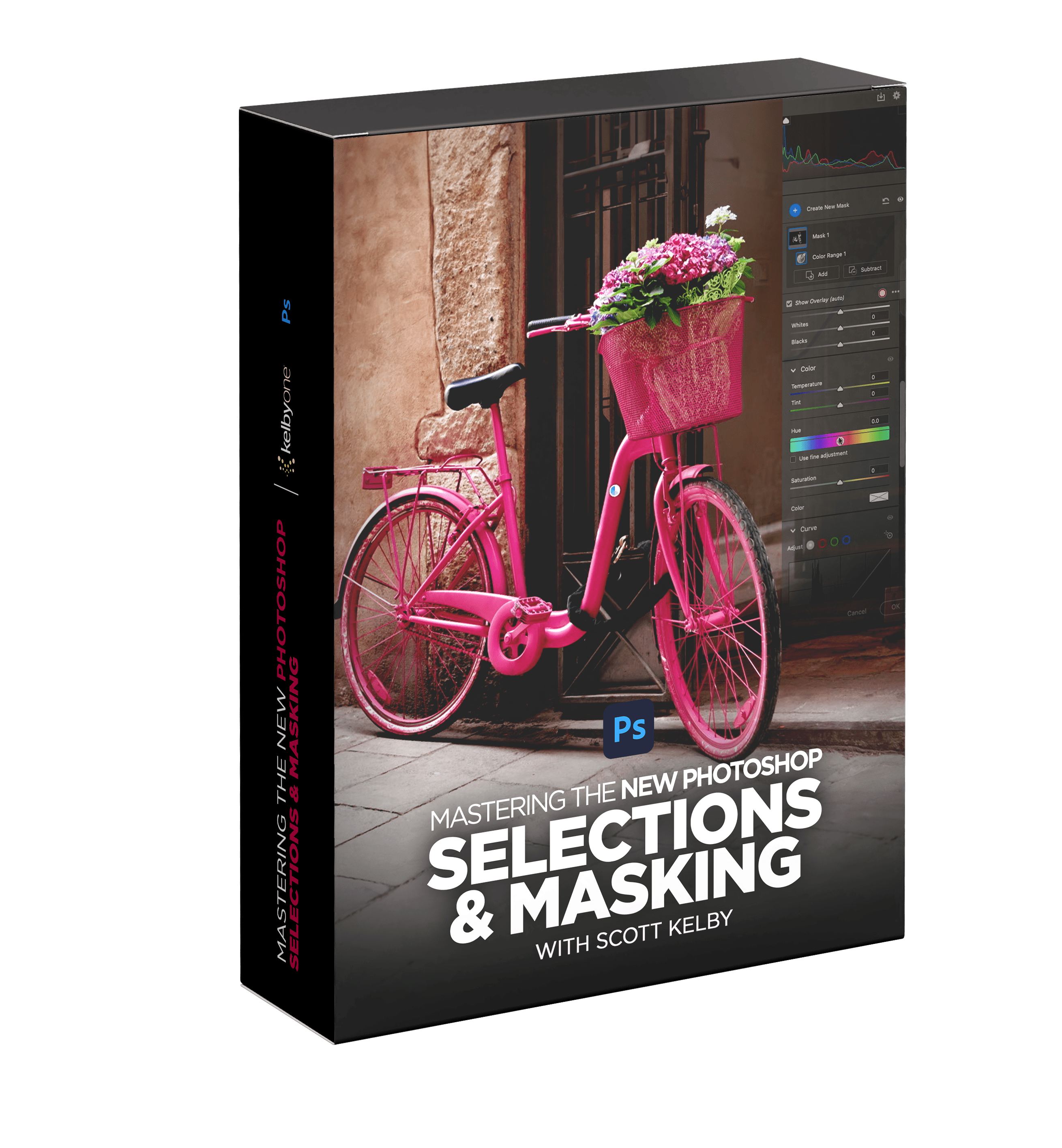
MASTERING THE NEW PHOTOSHOP SELECTIONS & MASKING
Harness the power of selections and masking to bring out the best in your photographs! From AI-based selection tools to gradients and brushes there are so many ways to create and refine masks in just a few clicks
What more could you ask for?
Did we mention you can cancel the membership anytime? Because, you can. Anytime! But, we don’t think you’ll want to.


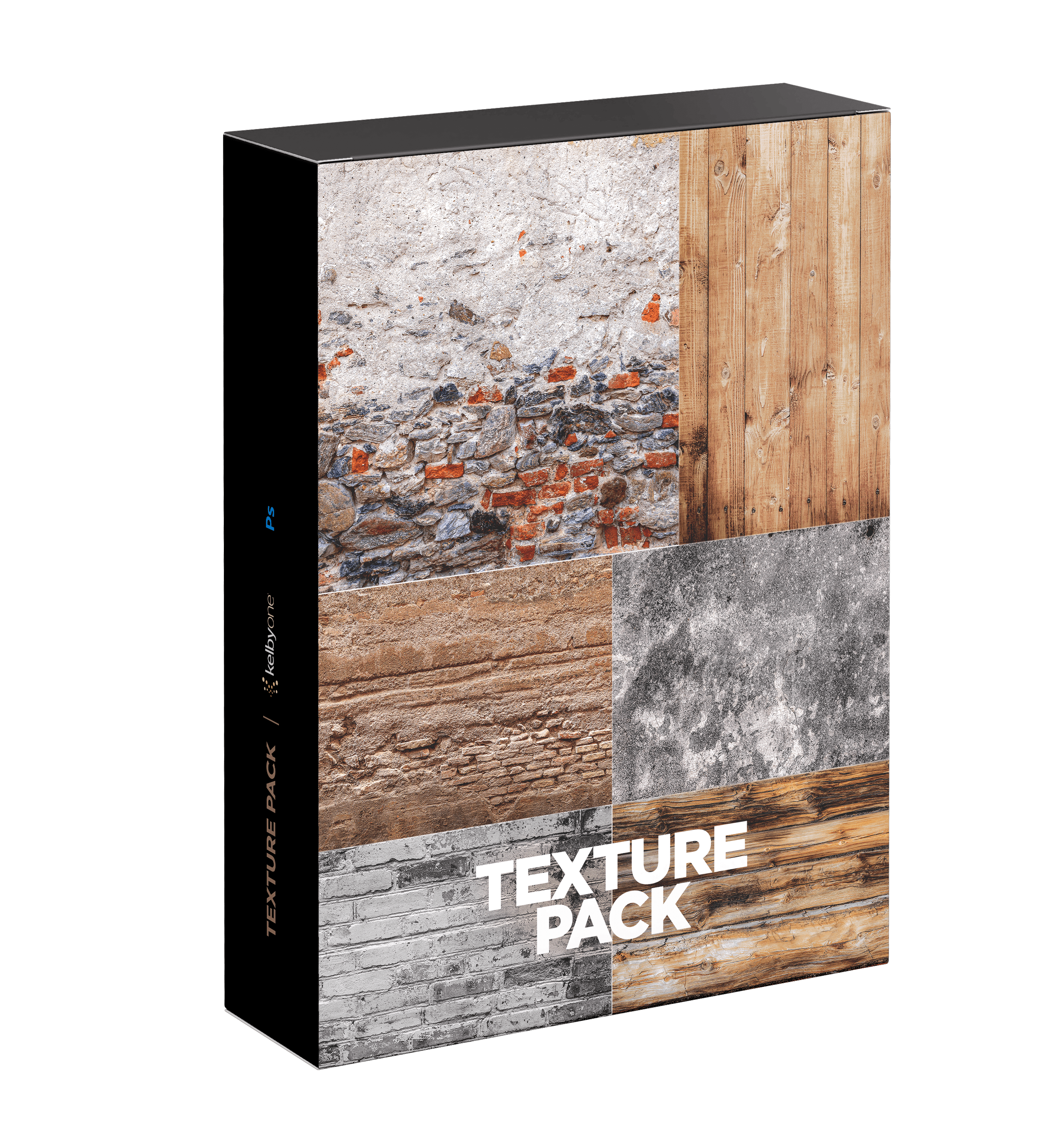
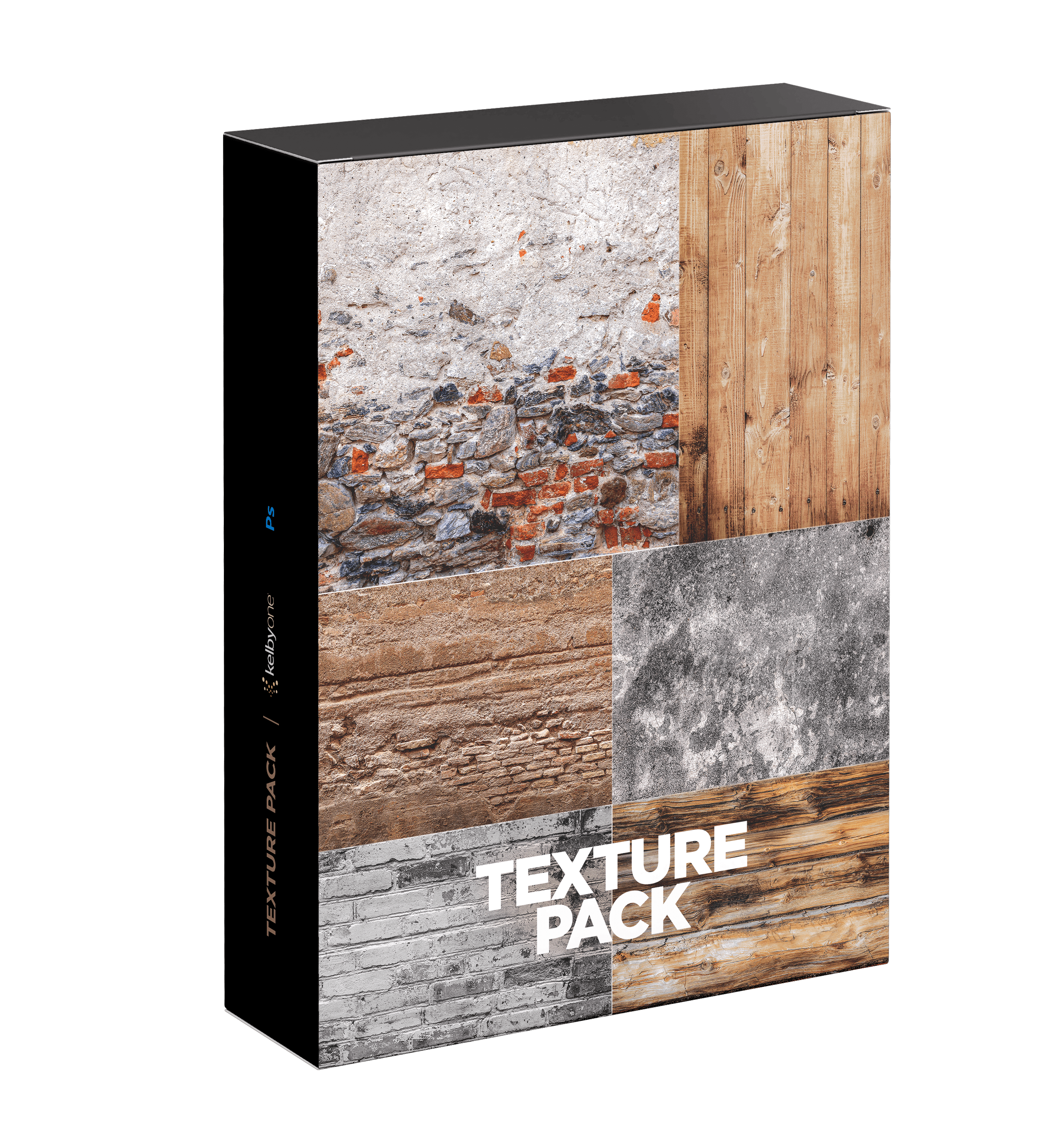
Photoshop Texture Pack
The possibilities are endless with these 18 beautifully shot wall photographs. Use them behind a model, behind a type, or as texture to any photograph.


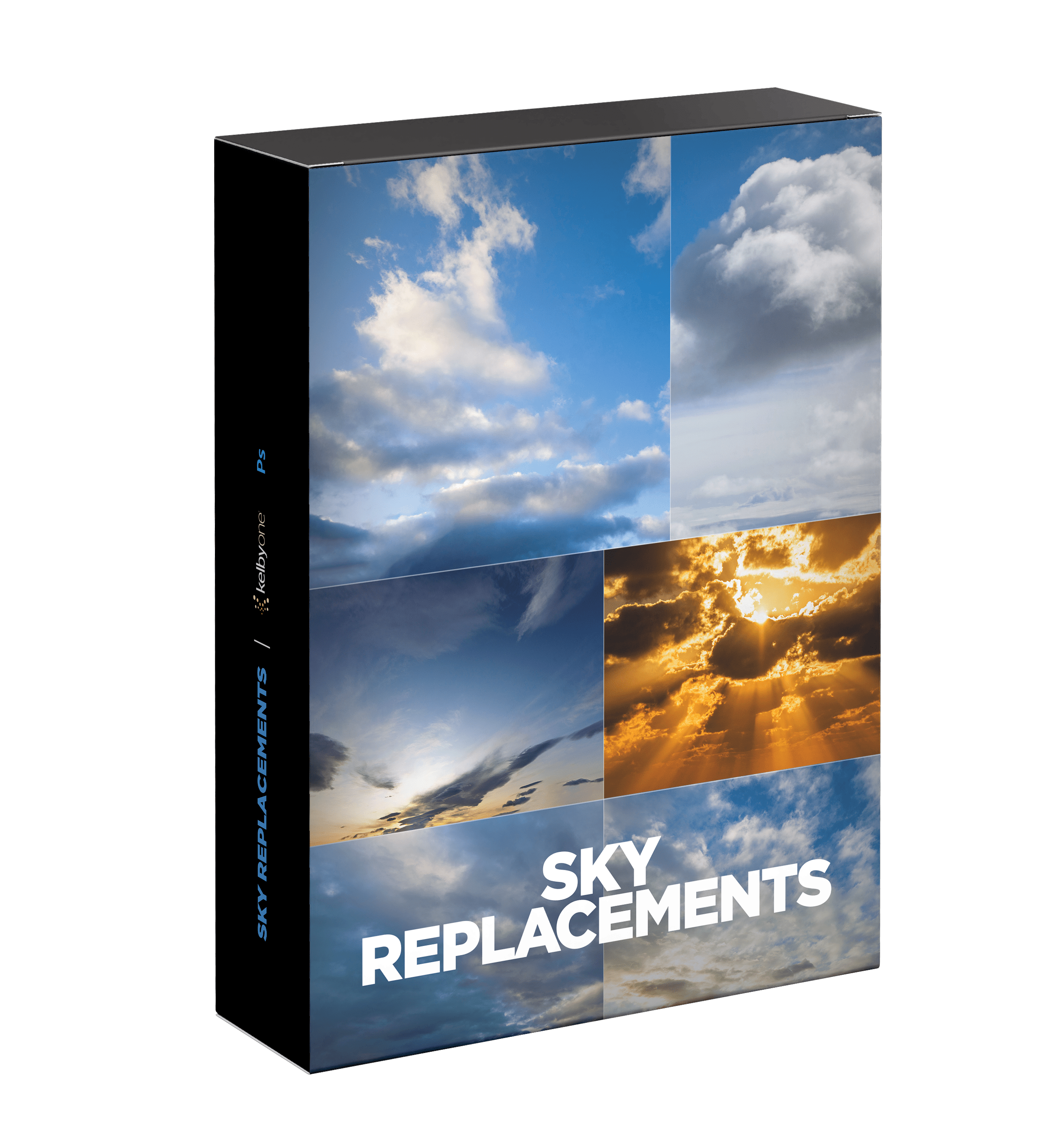
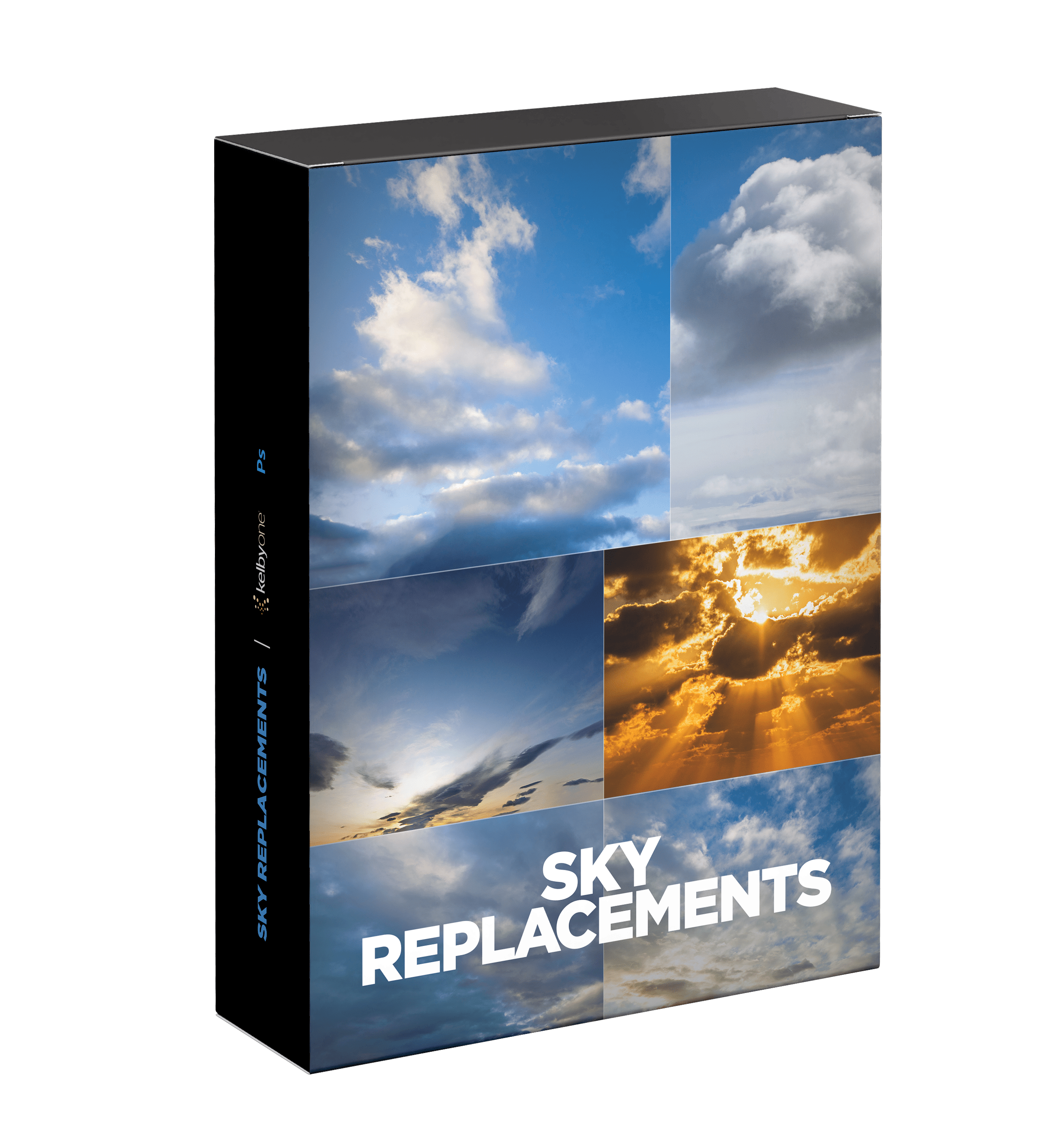
Photoshop Sky Replacements
Take your photos from boring to exciting with 12 of Scott Kelby’s best sky photos. These photos can be used in Photoshop’s Sky Replacement feature.
I Love Kelbyone.
It would be hard to improve upon the product that you have there. I don't think I would have improved my skills and confidence to this level without Scott's help!
JUSTIN M. | KELBYONE MEMBER
Scott is just a great Presenter.
And, your instructors are amazing with such in-depth knowledge on matters of photography. The website is easy to get around and the content is just full of great learning and useful everyday tips you can use with no BS.
Tom L. | KELBYONE MEMBER
This is my 2nd Time Joining KelbyOne
I loved it then. I truly believe it raised my photography skills with out going to an Art School. I'm back now because I'm ready to be more serious about my photography. It's time to sharpen up my skills but more importantly, to become part of the camaraderie that is found in the Kelbyone community.
Darren | KELBYONE MEMBER